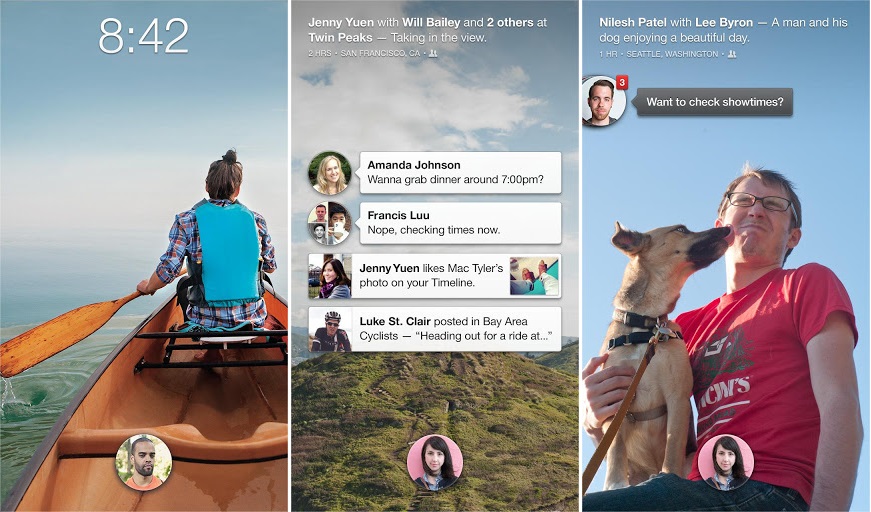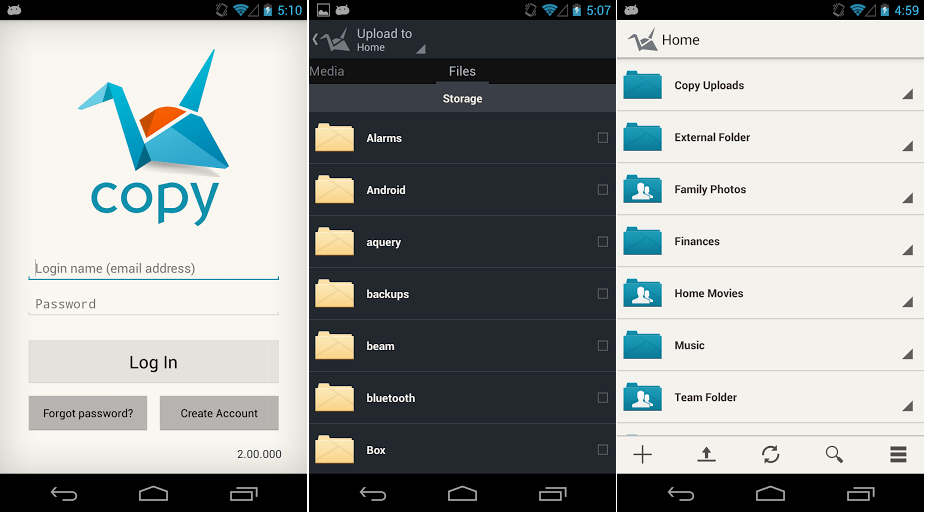TimeSpace Reminder is a new Android app that can give you, your notification with exactly when you need to leave to get there in time. For instance if you need to meet your girlfriend/boyfriend today at 5.30 PM at the city park, now you’re at your home. You can reach the city part 20 minutes. This app gives you a notification 5.10PM.
This app uses your current location and reminder location for providing notifications. So it makes more contestable. We can see this type of notification system in the Google now. But if you have ICS or older ROM, you can’t use it.
TimeSpace Reminder uses your Google calender reminders, if you added reminders without location, this app doesn’t give anything. Developer of this app not mention anything about how to locate current and event location, looks like it use Google apps.
- First install “TimeSpace Reminder” app from the Google play store in here.
- After the installation has completed, run the app.
- Tap its top setting button.
- Tap calenders option and select which calender should use. Apart from that use its other settings as you want.
- Now open your phone calender and add a test event with location.
- Again open the “TimeSpace Reminder” app and refresh. Now it displays active reminders.
- When the time arrives it gives notification.
Related posts.
- Automate sound profile creator with toggle app for Android.
- Automatic upload, sync android camera photos with Dropbox free.
- Install android 4.0.4 CyanogenMod 9 Samsung Galaxy S3.
- How to root Kindle fire HD 7 easily with one click.
- Import Facebook friends profile photo to android contacts [phone book]