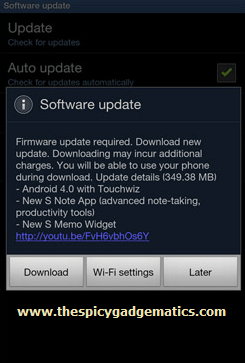Recently some security advisor identified that some of the Android handsets mainly Samsung Galaxy series, device potentially vulnerable to the USSD code remove wipe. After you click a malicious USSD code link instantly your phone’s dial pad open and run that code. As a result of that it will wipe your phone data.
These links can be visible web pages, SMS, NFC, QR codes, MMS, etc anything that can display links. In this situation, you don’t need to press the dial button, and it’s not warn you.
Now this is not a big issue, there’re several ways to fix that issue. If you have the latest Lookout mobile security and Antivirus application, now it can scan these MMI links. If you have another security application and you don’t like Lookout there’s another solution.
elStop is a free android app that can identify potential malicious USSD codes. It act like a 3rd party keypad, but it’s not a keypad.
How to protect Android phone against USSD remote wipe.
- First download the elStop app from the Google play store in here.
- After the installation it automatically act as a 3rd party dial pad.
- Once you click on the phone number or USSD code your phone will display “Complete action using ” menu.
- Tap “TelStop”.
- Now it scan the code and gives you result.
- To dial that number tap “Call” button, now your phone’s actual keypad will open and you can dial that number like normal.
When I’m testing this application, i added *#06# IMEI number checking code, unfortunately this app detect it as a bad link. I think if any USSD code which try to run without user interaction, it will mark as a malicious.