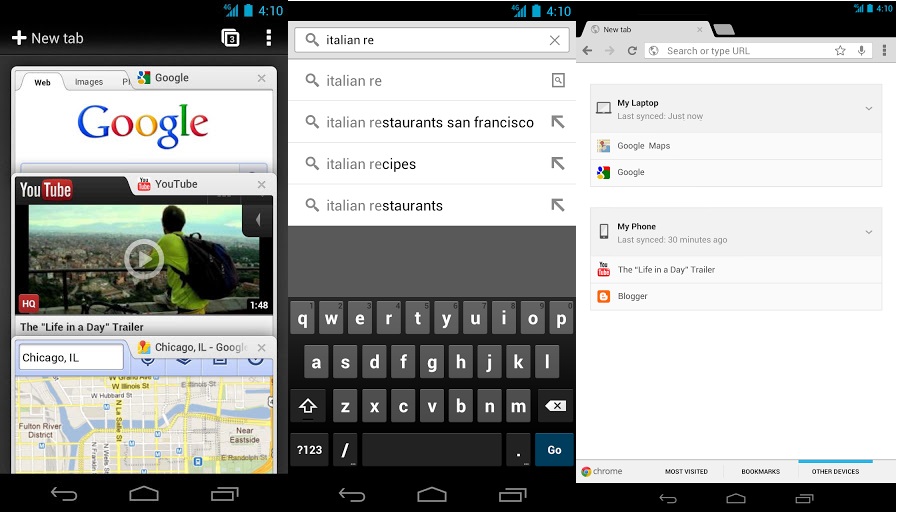Do you want to automate your android phones’ certain tasks? Yes, now it’s possible and it’s totally free. AutomateIt is a free android app that can automatically do a pre-determined task in response to selected events on your phone. It’s similar to the Tasker and locale. So this is a good alternative for those paid applications.
The user needs to select a desire tiger for each profile after that, you have to select which task automates. For instance, when you enter into the selected area your phone is automatically silent. When you plug in your headset to your phone, the media player automatically runs, etc. So it makes your life easier. In addition to that, you can delay any selected action start. Currently, AutomateIt free version supports 25 tigers and 25 actions. One tiger can add one action so it’s one of the limitations of the free version. If we compare this tool with other similar apps such as Tasker and Locale, they have an option to add more than one action. But this is a free tool, so keep it in your mind.
If you have stock ROM, you can’t automatically enable/disable GPS, because Google disables 3rd party apps to control GPS, if you need that function it’s better to use a custom ROM which has that feature. Cyanogen and submod ROM enable that function. If you have a rooted phone, you can grant the superuser permission for doing certain tasks for instance, if you need to enable and disable GPS antenna you need the root permission.Premium version has following additional features,
- Composite triggers:- Add more than one trigger for each rule.
- Composite action:- Add several actions to a single trigger.
- Rule active period:- Set an active time period for each rule.
- Sensor Trigger:- Use your phone sensors for trigger actions.
- Calendar Trigger:- allows your device to act once a calendar event starts or ends.
- Recurring event trigger:- Executes a selected action every selected time interval.
- Enable/Disable screen lock action
- Auto cancel delayed execution when a defined trigger is launched.
How to use the app,
- Select tiger and action.
- Now you can customize your profile tiger and action by click on the wrench icon, that I mention the following screenshot.
- Submit a name, if you need to delay the action tick “Delayed execution” and select the time span that you need.
Related posts.
- Root Xperia S LT26i Without Unlock Bootloader
- Google Analytics Android App Now Available In Play Store
- How To Calibrate Android Phone, Tablet Battery [ No Root, With Root Calibration ]
- How To Use Android ADB Over WiFi Without USB Cable
- 10 Best Free Photo Editing Apps For Android For Customize Images








![Schedule, Customize Android Ringing And Automate Phone With RingTime App [ Free & Paid ]](https://www.androidgadgematic.com/wp-content/themes/mts_designer/images/nothumb-designer-featured.png)