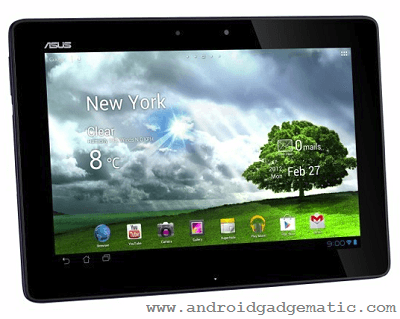How to root HTC One S ICS ROM? Is that you search? Fortunately now there are a few simple methods for this phone. This post I’m going to show you, how to root your HTC One S phone which running latest android Ice cream sandwich ROM. This method uses superboot boot.img so that it’ll root the phone, its first boot.
Warning!
Rooting void your HTC one S warranty. If this method bricked your phone, i can’t claim its damages. Applying this method at your own risk.
Pre-requirements.
Downloads
- Download required Superboot zip root files in here.
Use files.
- This method install “su” and “superuser APK” in your device.
Procedure.
- After unlock the bootloader shout-down your phone.
- Enable bootloader mode by press “Power” button with “Volume down” button.
- Select “fastboot” mode on the bootloader mode
- Connect your HTC One S into the computer via USB cable
- Now uncompressed downloaded Superboot zip file into your computer’s desktop.
- Windows user:- double click on the “install-superboot-windows.bat” file.
- Mac user:- Open the terminal and navigate to the extracted “r3-ville-superboot” location and type following command.
chmod +x install-superboot-mac.sh
./install-superboot-mac.sh
- Linux user:- Open the terminal window and navigate to the extracted file location using command and type following command.
chmod +x install-superboot-linux.sh
./install-superboot-linux.sh
- Now you rooted your phone. Disconnect and use.
[via:Modaco forum].
Related posts.
- Install Clockwork Mod touch Recovery on HTC One X and S.
- Backup android phone into your personal cloud free.
- Quickly install android adb drivers.
- Automatically mount NTFS drives with android devices.
- Import, Export android user dictionary into SD card.