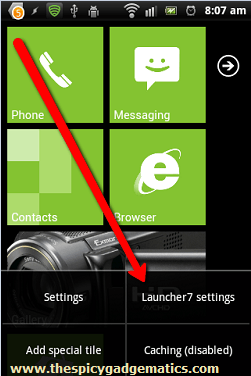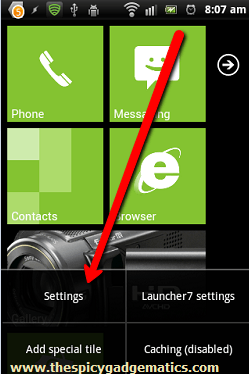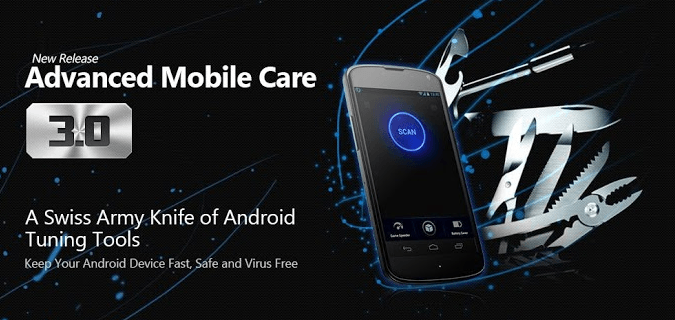Windows phone has a fascinating app launcher. Mainly its start-up launcher screen has app shortcuts as a big tiles. If you like to use this launcher on your android phone, now it’s possible. Launcher 7 is one of the free application that can enable windows mobile launcher on your android devices.
Table of Contents
How to Apply Windows mobile launcher for android phone.
- First install Launcher 7 free app using one of the following links.
via web browser, via play store app, scan QR code
- After the installation finished you have to configure its main screen.
- Run the Launcher 7 app.
- Now you can see “Initial configuration” menu.
- Now select apps for its main screen title. For instance tap “Phone title” and select phone app on your phone.
- After selected apps tap on the “Create titles”
- Now you done.
How to Change the apps on the titles.
- Run the launcher.
- Tap the phone’s menu key.
- Select “Launcher7 Settings”.
- Tap on the ” Setup Initial configuration”
- Again select apps that you want to add this launcher main screen.
How to launch apps.
- After run this application taps on its top right side arrow.
- Now it displays all the installed applications list.
- Tap any application for lunch it.
How to modify and enter into the phone settings.
Related posts.