Vlc is a popular open-source media player. It compatible with almost all the media files. Currently there is no Vlc media player for Android devices. However the official developer site display they are testing their beta version. But they are not releasing it. Now XDA forum member created another alternative Vlc media player, and release its first beta version.
Vlc unofficial android app features.
- Android Gingerbread and Ice cream sandwich (ICS) support.
- Hardware acceleration support for better quality.
- Automatically headset detection.
- Almost all the media formats support.
- Select media directories (folders) to play.
- Home screen mini player widget.
- Available fit horizontal, fit vertical, fill,16:9, 4:3, Center for video playback.
This app still in developing stage, so there may be unexpected errors, if you face any buy report it to the developer for future improvements.
The most significant thing is this VLC android player compatible with almost all the file format like their computer version. And also you can specify which folder audio and video files should play. Mover it has better audio and video quality like other android media players. When you connect and disconnect handsets it can automatically detect and respond it.
When I’m testing it can’t instantly detect new files, I have to restart player to play them. As well as if I tap on the “Pause” or “Stop” buttons, it’s not stopped instantly, take a few seconds. After you install, restart your phone for better performances. If not you can’t see VLC player on “Complete action” context menu.
VLC android app require following processor,
- Snapdragon S1= ARM11
- Snapdragon S2/S3 = Cortex-A8/NEON
- Snapdragon S4 = Cortex-A9
- OMAP3 = Cortex-A8/NEON
- OMAP4 = Cortex-A9
- Hummingbird = Cortex-A9
- Tegra 2 = Cortex-A9
Currently this beta app not available in android market, so you need to download it in the XDA forum and use file manager for install VLC.APK installer. Before the installation goes into “setting>Application” and check “Unknown sources”.
You can download VLC android app latest version in the XDA developers forum in here or use following links.
Download
- VLC-20120410-ARM11.apk [ARM11]
- VLC-20120410-A8.apk [Cortex-A8, NEON]
- VLC-20120410-A8-NONEON.apk [Cortex-A8, NONEON]
- VLC-20120316-A9.apk [Cortex-A9]










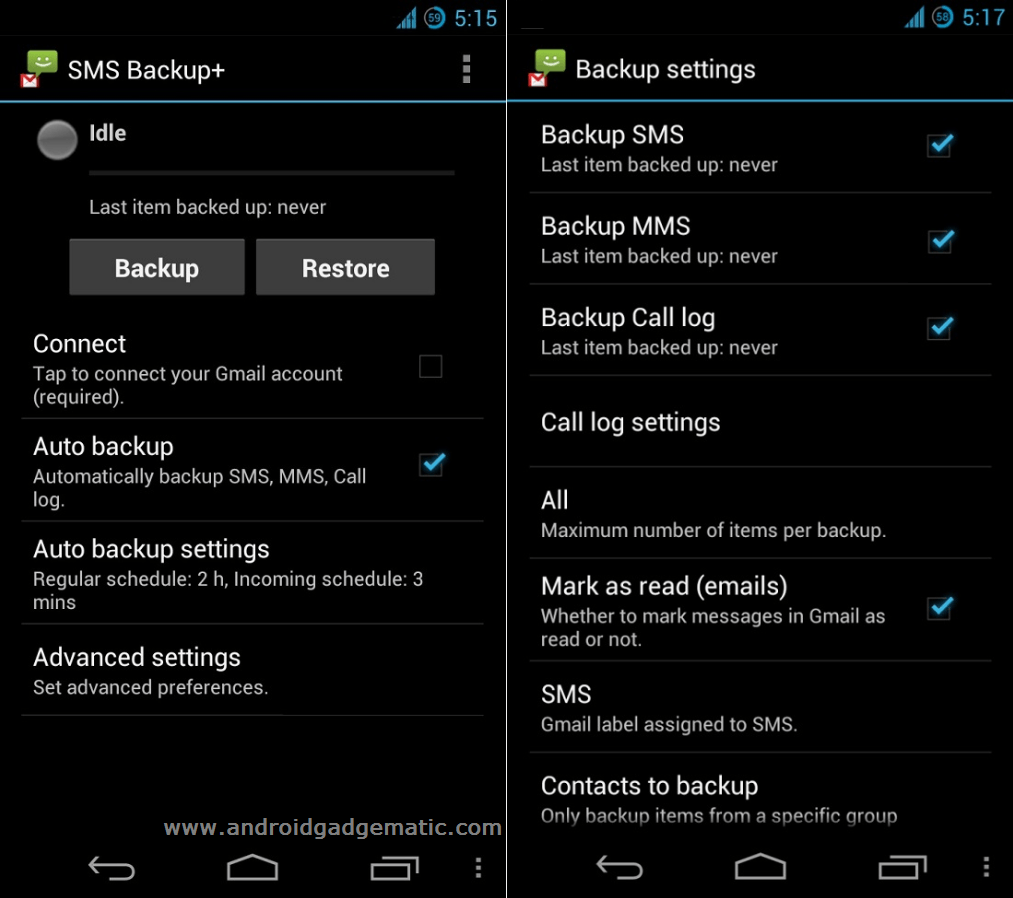
![Best 3 Black Background Android File Manager Applications [Free] Best 3 Black Background Android File Manager Applications [Free]](https://www.androidgadgematic.com/wp-content/uploads/2012/02/2012-02-27_2120.png)