Download files using normal download manager are a slow process. Because if they are not accelerating speed. To do that, we need to use special utility applications. Turbo Downloader is a one lite wight free android app, that can accelerate android files download speed up to 5 times faster. You need not copy and open this application for start a download, instead of that tap few seconds on link and select share and tap on the “Turbo Downloader (TD)”.
If we look at how this app works, it uses multiple HTTP connections to download files to your phone’s SD. It can detect maximum 4 connections. Furthermore user can optimize download speed by customizing buffer size.
However there are some limitation, you file hosted/saved server should support multiple streams for download, mover over file servers should provide direct links, otherwise it will not speed or not work.
Turbo Downloader for android app support major web browser, such as “Dolphin, Opera, Firefox, UC etc. If your web browsers don’t support tap few seconds on the download file link select “Share” and tap “Turbo Downloader”.
After you installed you need to modify its settings for optimal speed to do that after run TD, press the menu key and tap setting. In there under connections per download set as 4 (maximum number available). In addition to that make the “Buffer Size” twice your maximum download speed.
Turbo Downloader require Android 1.6 or latest operating system. You can download it on the market in here.
Related posts.







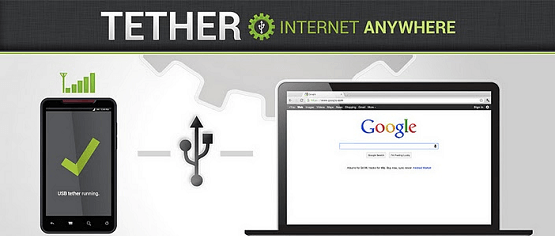
![How To Download & Install Android 4.2 Keyboard ICS Android 4.0 & 4.1 [ Gesture Typing – Jelly Bean ] How To Download & Install Android 4.2 Keyboard ICS Android 4.0 & 4.1 [ Gesture Typing – Jelly Bean ]](https://www.androidgadgematic.com/wp-content/uploads/2012/11/2012-11-03_0753.png)
![Setup Face Recognition App Unlock, Lock Android 2.2 Or Above [3 App] Setup Face Recognition App Unlock, Lock Android 2.2 Or Above [3 App]](https://www.androidgadgematic.com/wp-content/uploads/2012/02/Facelock_for_Android.png)