Android operating system doesn’t provide a popup notification window for new SMS. But some of the custom ROM, such as Cyanogen has that feature. Now we can use a popup notification for every text message. SMS Popup is the best app for that. It’s a free and doesn’t supports ads.
Every time when you receive a new SMS, this application can automatically display it in a popup menu. That popup window has quick reply, delete and close options. User can change these default options according to his/her preferences. If you need to disable it, there is an option.
This application can provide unread notifications at a specified time intervals, customize the notification for selected contacts, read the text message. These options are disabled by the default.
In addition to that user can control notification sound and vibrate pattern. Apart from that, the user can add a preset message to quickly replies, change the notification icon, apply different themes and many more customizations.
If we look at its features,
- Popup window for every incoming message.
- Add custom shortcuts to pop-up window for quickly reply, delete etc.
- Read message using text-to-speech.
- Reply to messages using Android voice recognition.
- Customize notification system (sound, vibrate, notification area icon etc)
- Available delivery reports.
- Add preset messages.
- Popup window over the locked screen.
- Customize notifications for selected phone numbers.
- Available repeating notifications for unread messages.
- Hide sender name and message on pop-up windows.
- Quick reply signature.
- Support themes.
Using popup over the locked screen you can read new text without unlocking your phone. However there is a one limitation, after you read new message using this free app, Android default SMS app and notification tray icon not disappear. They are still displayed there is a new unread message. To overcome that limitation, user can disable default SMS notification system. To do that open your default SMS app (Inbox) then presses menu key on your phone tap on the Setting and unchecked “Notifications“.
This is a free app, also there is a paid version, and both app’s functions are same. If you like to support developer get the donate version. Scan the market link QR code.
Download.
[google_app_box title=”SMS Popup” url=”https://play.google.com/store/apps/details?id=net.everythingandroid.smspopup&hl=en” ]
Related posts.
- Create Fake Call Logs, SMS Free.
- Quickly Answer Any Phone Call.
- Track All The Recent Uninstalled Apps.
- View Each Apps Battery Usage.
- Customize Facebook Timeline.






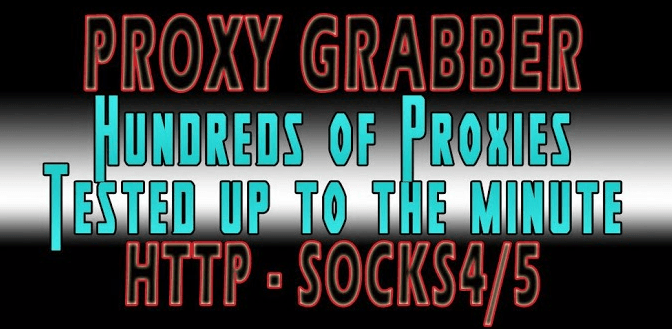

![Best Free And Paid Burst Camera For Android [ Fast Burst Camera ] Best Free And Paid Burst Camera For Android [ Fast Burst Camera ]](https://www.androidgadgematic.com/wp-content/uploads/2012/08/FBC.png)
