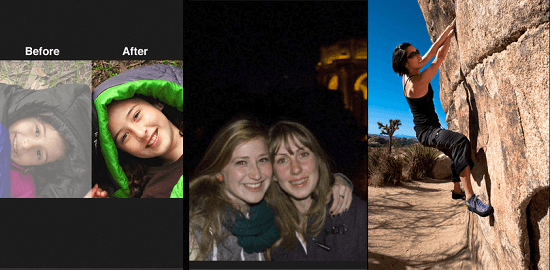The Sound Manager Android app is the one of the best ways to adjust and schedule phone sounds and volume. As well as you can control android’s system, Rigging, volume, Notification, media, alarm, Call in volumes. The importance of using this kind of free app is android OS doesn’t have easy to use sound profile manager. This Android app is a free and it doesn’t display ads.
Currently there are two apps Sound Manager and Sound Manager v2. Both apps developed by the same developer, but version 2 is a more powerful and upgraded.
Features
- Change Ring Mode
- Change Vibration settings.
- Mute and un-mute phone.
- Schedule profiles.
- Add silent mode shortcut to the home screen.
- Adjust system, Notification, Rigging, media, alarm and Call-in volumes.
However this free app not available home screen widget for quick adjustments. Sound Manager Android app can’t boost music volume and its quality; it can increase and decrease the sound. If you need to enhance media player sound quality you can use Music Volume EQ free application.Sound Manager V1 requires android 1.5 or later versions and version 2 requires android 2.1 or later versions. You can download version 01 on the Google Play Google Play Store.
Download.
[google_app_box title=”Sound Manager” url=”https://play.google.com/store/apps/details?id=com.roozen.SoundManager” ]
[google_app_box title=”Sound Manager v2″ url=”https://play.google.com/store/apps/details?id=com.roozen.SoundManagerv2″ ]







![Bitdefender Power Tune-Up For Improve Android Performance [New App Review] Bitdefender Power Tune-Up For Improve Android Performance [New App Review]](https://www.androidgadgematic.com/wp-content/uploads/2012/02/Power_Tune-Up_banner_image.png)
![Quick Answer Without Pressing, Dragging Answer Key On Android Phone [ Proximity Sensor] Quick Answer Without Pressing, Dragging Answer Key On Android Phone [ Proximity Sensor]](https://www.androidgadgematic.com/wp-content/uploads/2012/02/2013-03-11_2202.png)